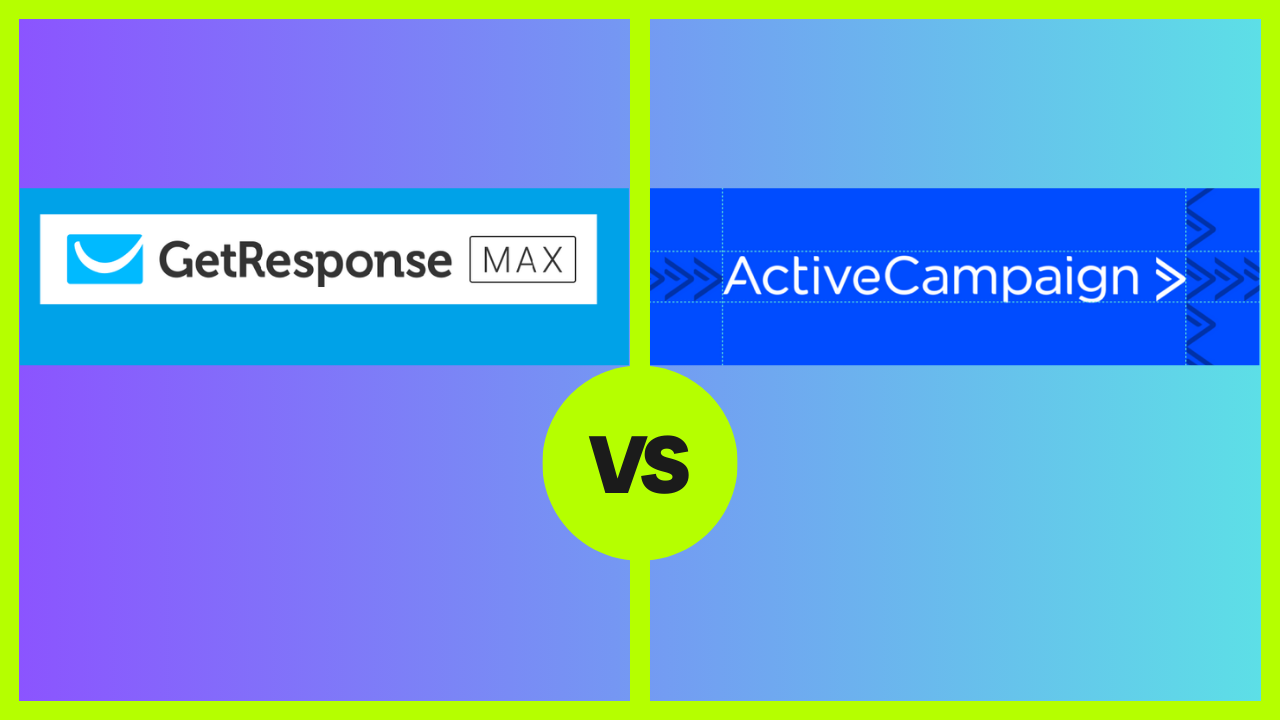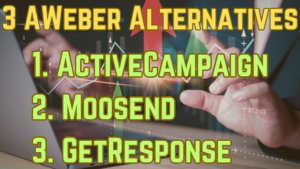GetResponse vs ActiveCampaign
In the cutthroat world of email marketing, two titans clash GetResponse and ActiveCampaign. Both promise powerful automation, sleek designs, and skyrocketing ROI, but which one reigns supreme? We’re diving deep into a feature-by-feature showdown to help you pick the perfect champion for your marketing needs. Buckle up, and get ready to discover the ultimate email marketing power tool for 2024!
Table of Contents
Pricing Plans Comparison
When comparing “GetResponse vs ActiveCampaign” in terms of pricing, it’s important to understand the different tiers and what each plan offers. This helps businesses determine which platform provides the best value for their specific needs.
GetResponse Pricing Plans
GetResponse offers a variety of pricing plans to cater to businesses of all sizes:
- Free Plan
- Cost: $0/month
- Features: Basic email marketing, website builder, limited automation, and sign-up forms.
- Email Marketing Plan
- Cost: Starting at $15/month
- Features: All Free Plan features plus autoresponders, basic segmentation, and unlimited landing pages.
- Marketing Automation Plan
- Cost: Starting at $49/month
- Features: All Email Marketing Plan features plus advanced automation, webinars (up to 100 attendees), sales funnels, and automation templates.
- E-commerce Marketing Plan
- Cost: Starting at $99/month
- Features: All Marketing Automation Plan features plus e-commerce features, product recommendations, and up to 500 webinar attendees.
- Max Plan
- Cost: Custom pricing
- Features: Tailored for large enterprises with features such as dedicated support, transactional emails, account management, and custom domain.
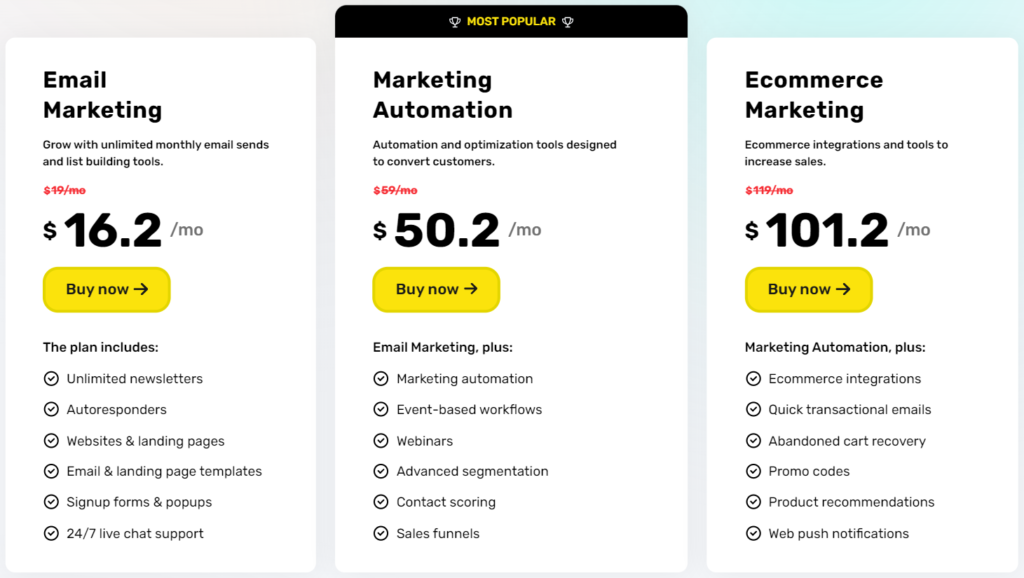
ActiveCampaign Pricing Plans
ActiveCampaign provides a range of plans to suit different business needs:
- Lite Plan
- Cost: Starting at $15/month
- Features: Email marketing, marketing automation, up to 3 users, newsletters, and subscription forms.
- Free Plan
- 14 days trial
- Basic Features
- Plus Plan
- Cost: Starting at $70/month
- Features: All Lite Plan features plus CRM with sales automation, contact and lead scoring, SMS marketing, custom branding, and up to 25 users.
- Professional Plan
- Cost: Starting at $159/month
- Features: All Plus Plan features plus predictive content, customer attribution reporting, split automation, site messaging, and up to 50 users.
- Enterprise Plan
- Cost: Custom pricing
- Features: All Professional Plan features plus unlimited users, custom reporting, custom mail server domain, dedicated account representative, and in-depth onboarding.
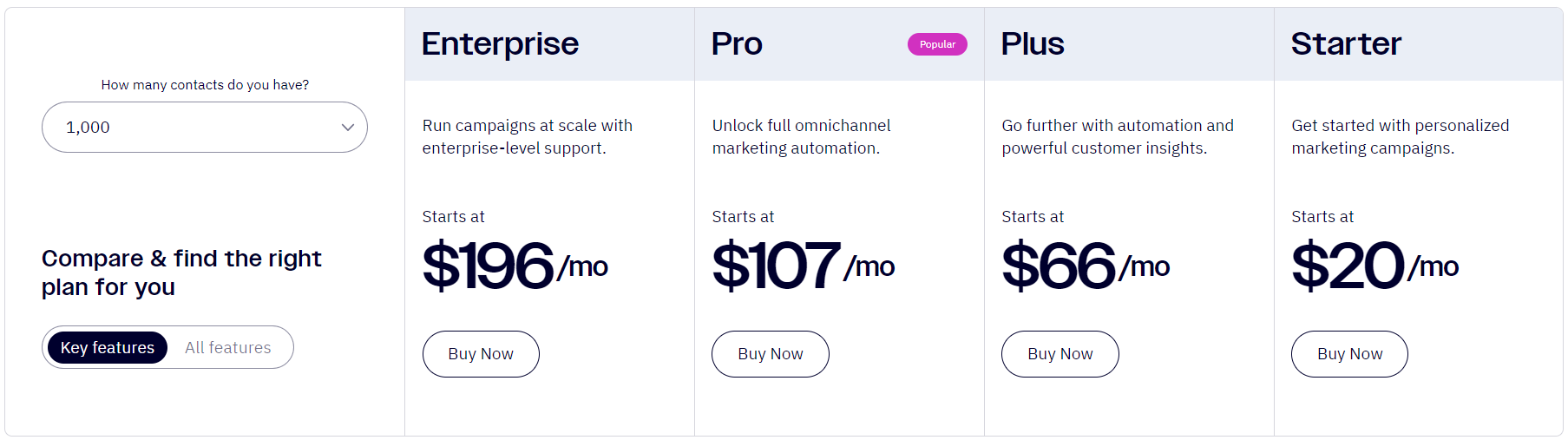
Pricing & Value Comparison
GetResponse is generally more affordable, especially for small to medium-sized businesses looking for comprehensive features at lower prices. The inclusion of webinar capabilities in the Marketing Automation plan adds significant value.
ActiveCampaign offers more advanced features and greater scalability at higher price points, making it suitable for businesses with complex needs and larger teams. The CRM integration and advanced automation capabilities justify the higher costs for growing businesses.
Ease of Use
When evaluating “GetResponse vs ActiveCampaign,” ease of use is a critical factor, particularly for businesses looking to quickly implement their marketing strategies without a steep learning curve.
GetResponse Usability
GetResponse is known for its user-friendly interface, which makes it easy for beginners to get started. The platform offers a straightforward drag-and-drop editor for creating emails and landing pages. It also provides pre-designed templates that can be customized to fit specific needs. The onboarding process includes a series of tutorials and a guided setup to help users familiarize themselves with the features.
ActiveCampaign Usability
ActiveCampaign, while feature-rich, has a slightly steeper learning curve than GetResponse. The platform is designed with more advanced users in mind, which can be a bit overwhelming for beginners. However, ActiveCampaign compensates with a comprehensive knowledge base, video tutorials, and an intuitive drag-and-drop editor for automation workflows, which once mastered, offers significant flexibility and power.
User Interface
The user interface is another crucial aspect when comparing “GetResponse vs ActiveCampaign.”
GetResponse UI
GetResponse features a clean, intuitive interface with clearly labeled sections and easy navigation. The dashboard provides a quick overview of key metrics, and the layout is designed to minimize clutter, allowing users to focus on their tasks. The simplicity and organization make it a pleasure to use, even for those new to email marketing tools.
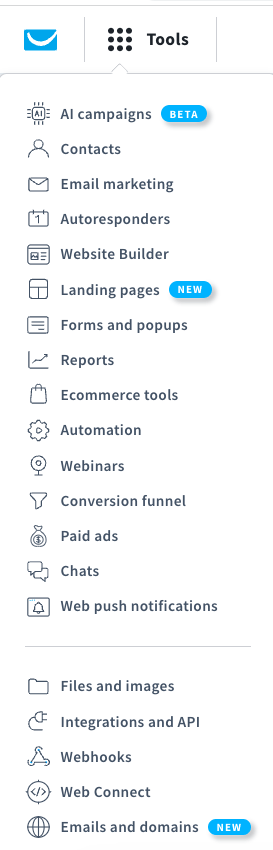
ActiveCampaign UI
ActiveCampaign’s interface is more complex due to its extensive feature set. While it offers powerful tools, the interface can be daunting for new users. However, once familiarized, users appreciate the logical arrangement and the depth of customization available. The dashboard is customizable, allowing users to prioritize the information that matters most to them.
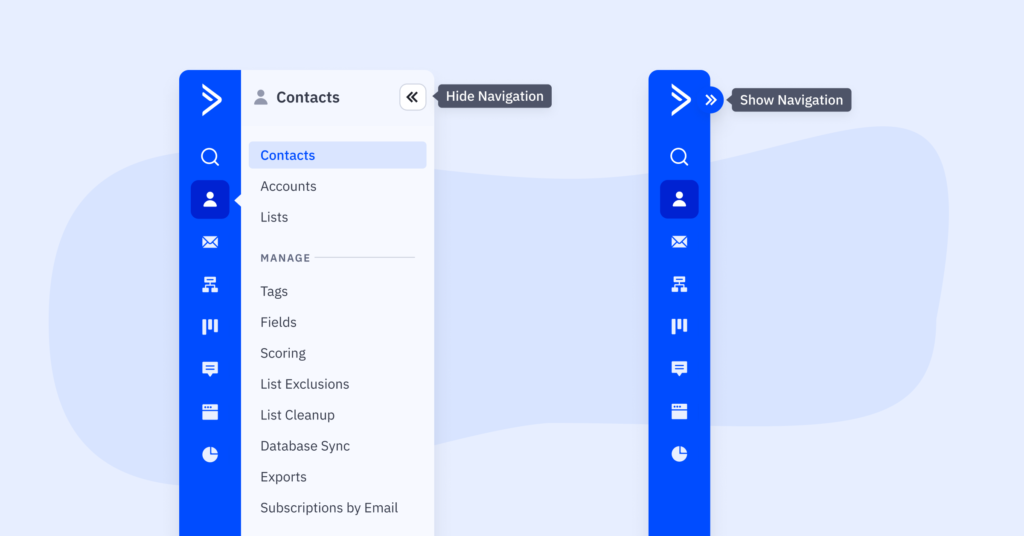
Customer Support
Reliable customer support is essential for any marketing tool, and here’s how both of these stack up.
GetResponse CS
GetResponse offers 24/7 customer support through live chat and email. They only provides phone support for their highest-tier MAX plan. Their support team is known for being responsive and helpful. Additionally, GetResponse provides extensive resources, including webinars, how-to guides, and a detailed knowledge base to assist users in troubleshooting and learning about the platform.
ActiveCampaign CS
ActiveCampaign provides customer support via live chat and email, but phone only on higher-tier plans. Their support team is highly rated, and they offer extensive educational resources, including webinars, tutorials, and an active community forum. The dedicated success team for higher plans ensures that users get personalized assistance and strategic advice.
Automation Capabilities
Automation is a key differentiator in the “GetResponse vs ActiveCampaign” debate.
GetResponse Automation
GetResponse offers robust automation capabilities with its “Marketing Automation” plan. Users can create complex workflows using a visual editor, allowing for detailed customer journeys based on triggers, conditions, and actions. The platform also includes pre-built automation templates for common marketing scenarios, simplifying the setup process.
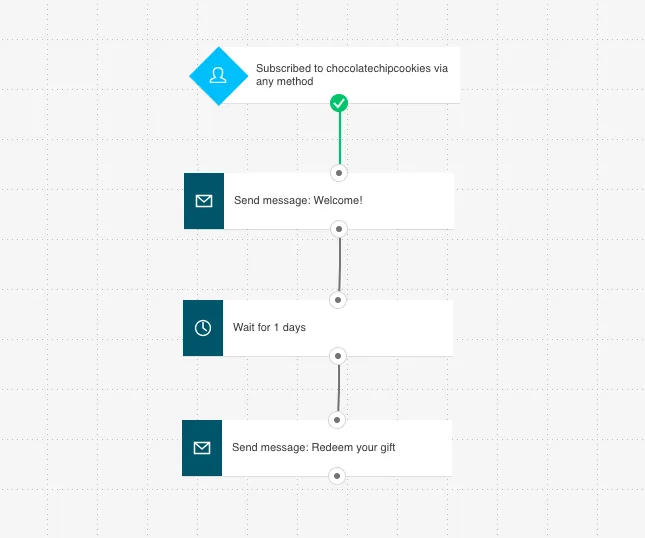
ActiveCampaign Automation
ActiveCampaign excels in automation, providing one of the most powerful and flexible automation builders in the industry. The visual editor allows for intricate automation sequences, and the platform supports advanced features like conditional content and dynamic segmentation. ActiveCampaign’s automation is highly customizable, making it ideal for businesses with complex marketing strategies.
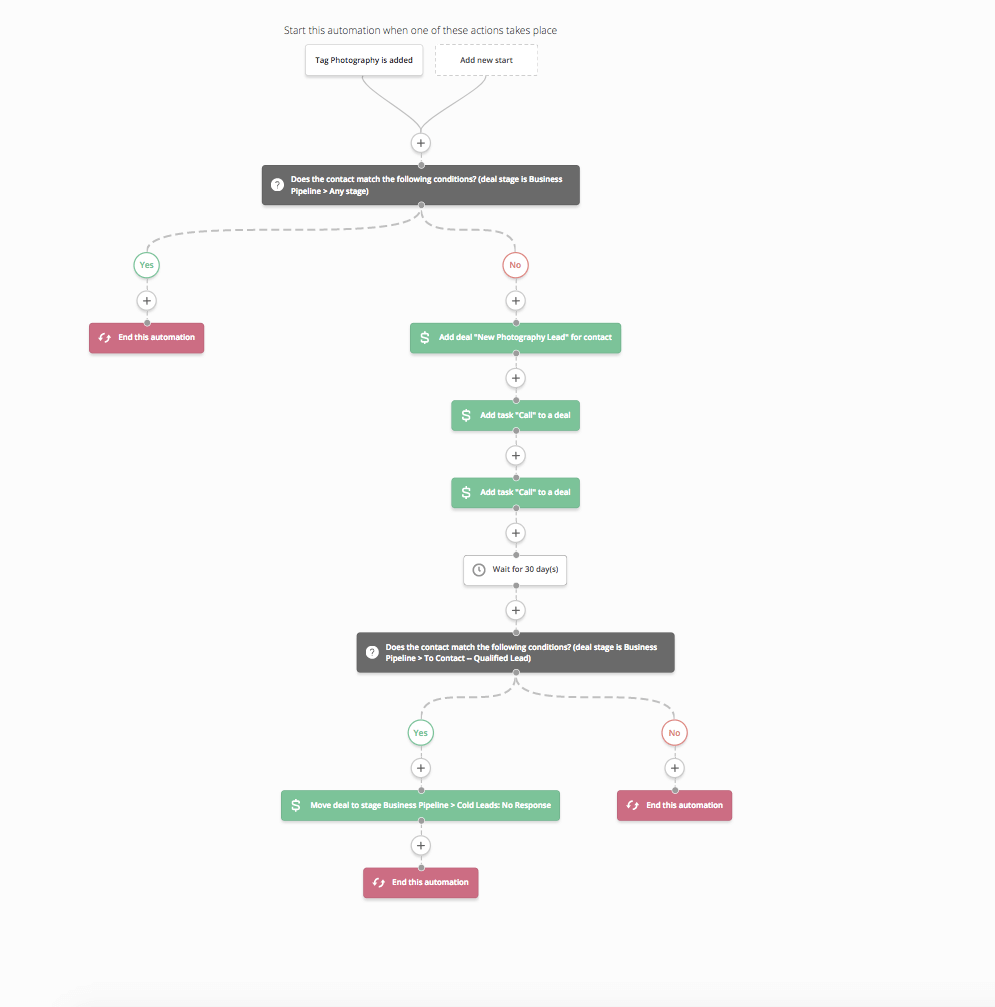
Webinar Capabilities
Webinar functionality can be a valuable addition, and here’s how “GetResponse vs ActiveCampaign” compare.
GetResponse Webinar Capabilities
GetResponse offers robust built-in webinar capabilities, making it a standout choice for businesses that frequently use webinars in their marketing strategy.
Key Features:
- Integrated Webinar Platform: GetResponse includes a native webinar platform, allowing users to host webinars directly within the tool. This seamless integration simplifies the process of managing email campaigns and webinars in one place.
- Webinar Marketing: Users can create landing pages specifically for webinar registrations, send automated reminders, and follow up with attendees post-webinar. This feature ensures higher attendance rates and better engagement.
- Interactive Tools: GetResponse webinars come with interactive features such as live chat, polls, and Q&A sessions, enhancing participant engagement.
- Recording and On-Demand Webinars: Users can record their webinars and offer them on-demand, extending the reach and lifespan of their content.
- Analytics: Detailed analytics and reporting tools allow users to track webinar performance, attendee engagement, and follow-up actions.
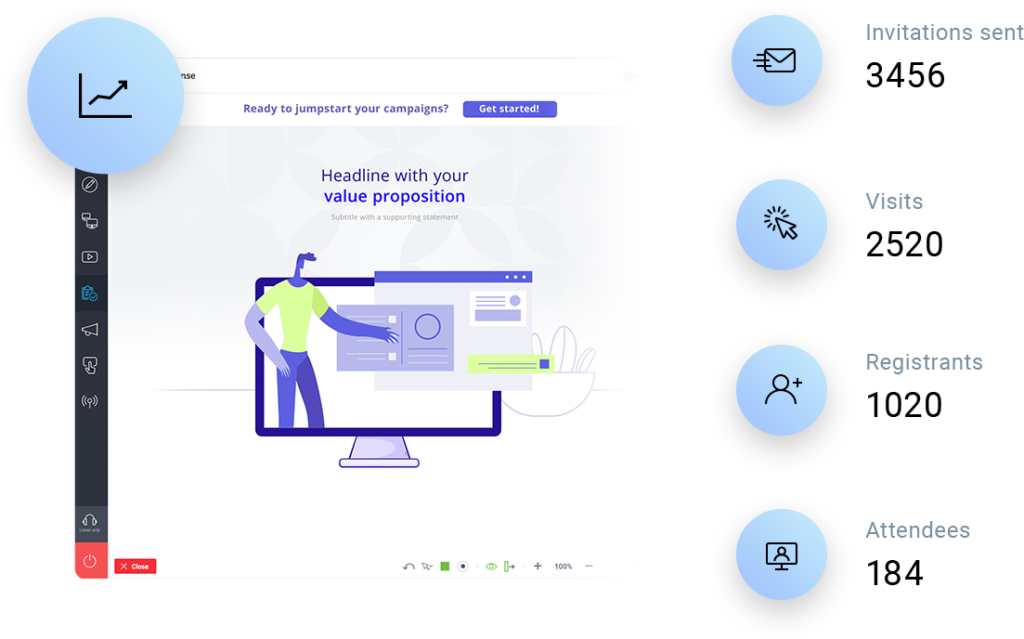
ActiveCampaign Webinar Capabilities
ActiveCampaign does not offer native webinar functionality. However, it provides robust integrations with popular webinar platforms, allowing users to incorporate webinar actions within their marketing automation workflows.
Key Features:
- Third-Party Integrations: ActiveCampaign integrates with webinar platforms such as Zoom, GoToWebinar, and WebinarJam. These integrations enable users to connect their webinars with their email marketing and automation sequences.
- Automated Webinar Campaigns: Users can set up automated workflows that include webinar registration, reminders, and follow-up emails. This automation ensures a seamless experience for attendees and maximizes engagement.
- Custom Triggers and Actions: With ActiveCampaign, users can create custom triggers based on webinar activity (e.g., attendance, registration, or no-shows) to tailor their follow-up communications.
- CRM Integration: The platform’s CRM features allow users to track webinar attendees as part of their overall customer journey, providing a comprehensive view of customer interactions and behaviours.
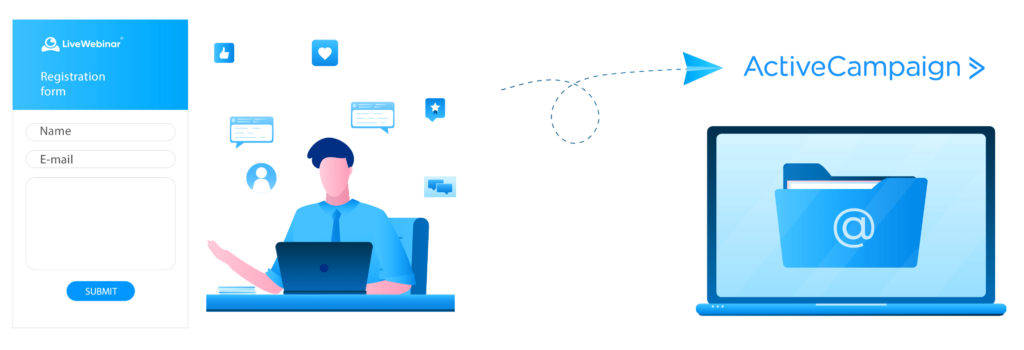
Conclusion:
In the “GetResponse vs ActiveCampaign” debate, both platforms offer unique strengths tailored to different business needs. GetResponse excels with its all-in-one solution, including built-in webinar capabilities, while ActiveCampaign shines with its advanced automation and CRM integration.