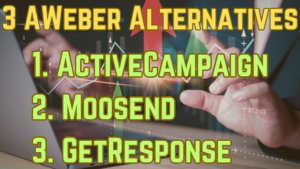Explore which email marketing tool has the best customer support, templates, and design options. This blog compares Mailchimp vs ConvertKit across six key categories: pricing, ease of use, automation, templates and design, customer support, and integrations. By the end, you’ll know which platform is right for you. Let’s dive into the ultimate comparison of Mailchimp vs ConvertKit.
Table of Contents
1. Pricing
Pricing is a crucial factor for businesses of all sizes. Understanding the cost structure of each platform can help you make an informed decision based on your budget and requirements.
Mailchimp:
Mailchimp offers a free tier for up to 500 contacts, making it a great option for startups and small businesses. Their paid plans start at $11 per month for the Essentials plan, $17 per month for the Standard plan, and $299 per month for the Premium plan.
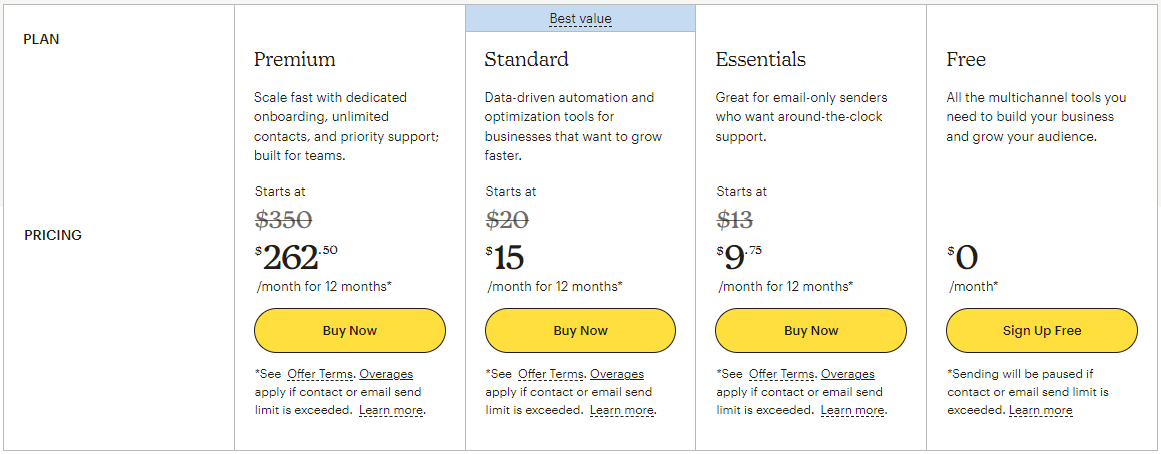
ConvertKit:
ConvertKit also provides a free tier, but it supports only up to 300 subscribers. Their paid plans start at $15 per month for the Creator plan and $29 per month for the Creator Pro plan.
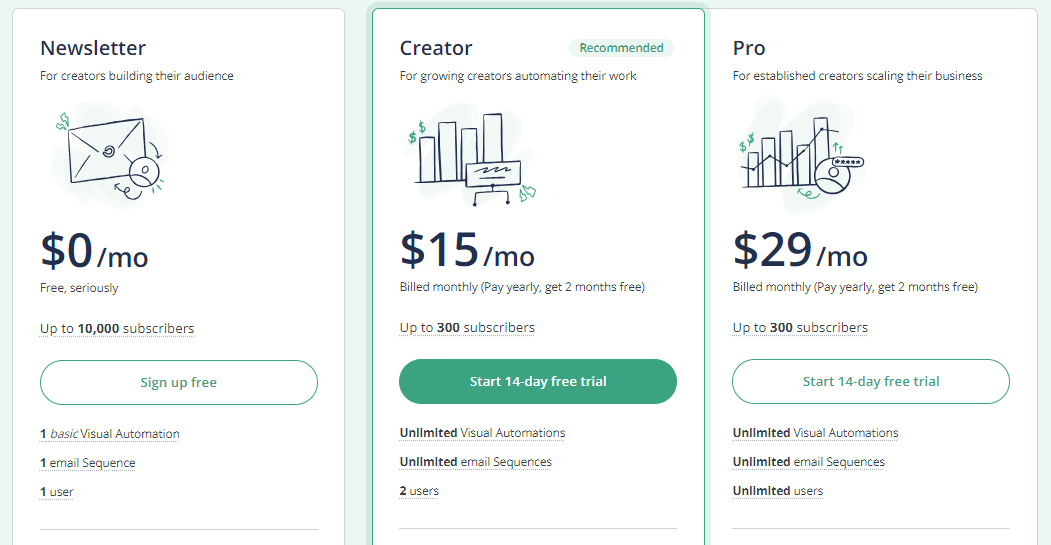
Comparison:
| Feature | Mailchimp | ConvertKit |
|---|---|---|
| Free Tier | Up to 500 contacts | Up to 300 subscribers |
| Paid Plans | Essentials: $11/month | Creator: $15/month |
| Standard: $17/month | Creator Pro: $29/month | |
| Premium: $299/month | Custom pricing for larger lists |
2. Ease of Use
A user-friendly interface is essential for efficiently managing your email marketing campaigns. Both Mailchimp and ConvertKit are known for their ease of use, but they cater to different user preferences.
Mailchimp:
Mailchimp’s drag-and-drop editor is intuitive and offers a wide range of customization options. It is well-suited for users who want a versatile platform with various features.
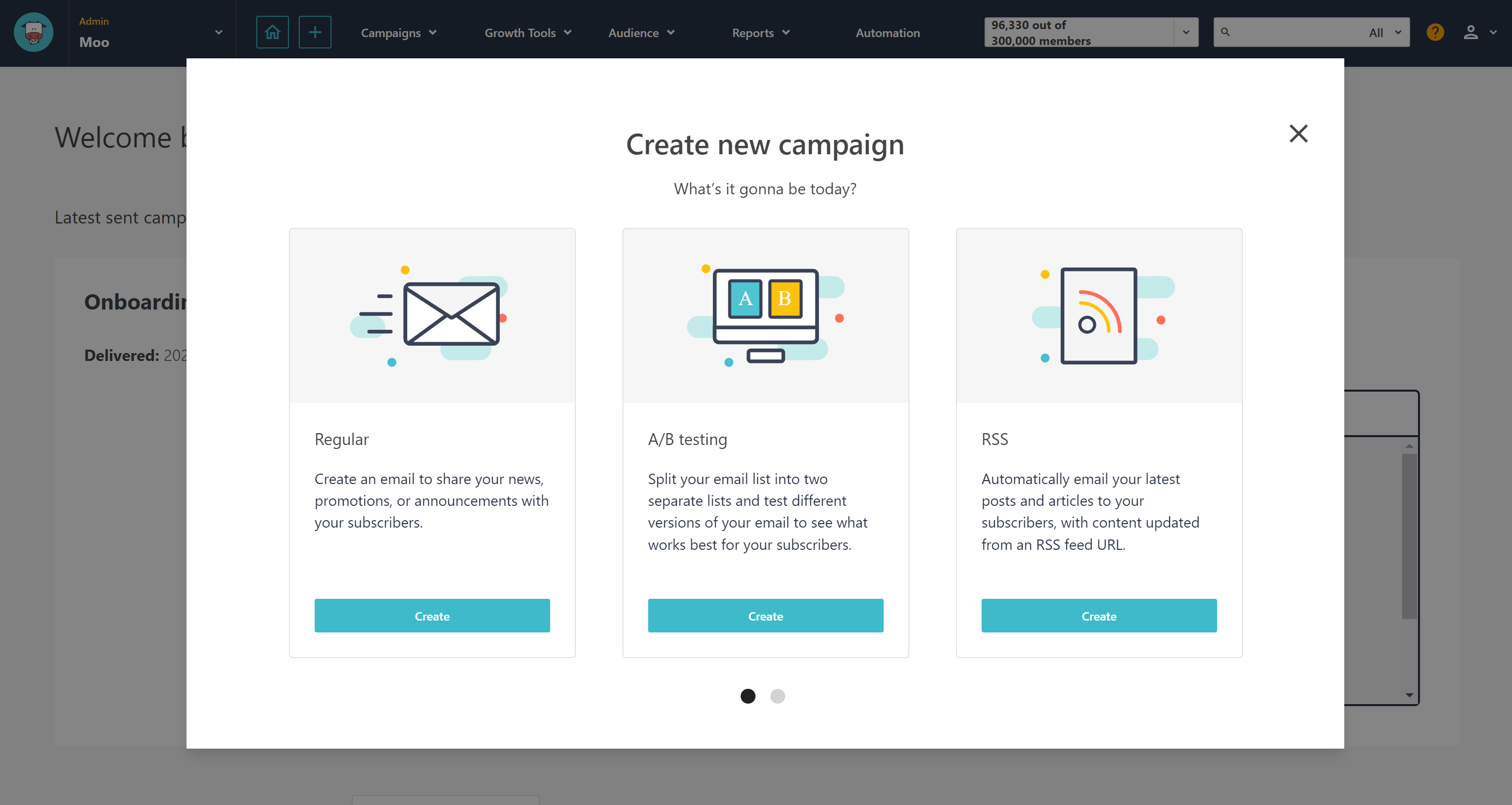
ConvertKit:
ConvertKit is designed with simplicity in mind. Its interface is straightforward, making it easy for users to navigate and create email campaigns quickly. It is particularly favored by content creators and bloggers.
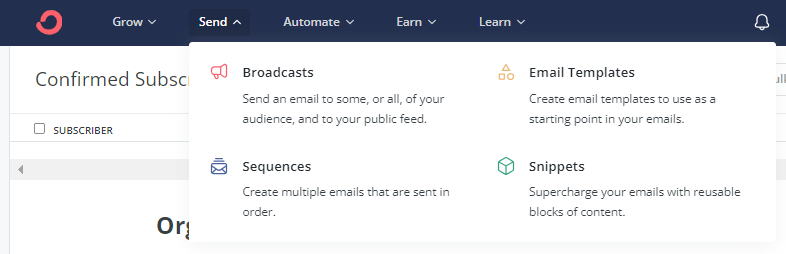
Comparison:
| Feature | Mailchimp | ConvertKit |
|---|---|---|
| Interface | Drag-and-drop editor | Simple, user-friendly |
| Customization | High | Moderate |
| Best For | Small to medium-sized businesses | Content creators, bloggers |
3. Automation Capabilities
Automation is a powerful feature that can save time and enhance the effectiveness of your email marketing campaigns. Both Mailchimp and ConvertKit offer automation tools, but they differ in complexity and functionality.
Mailchimp:
Mailchimp offers a robust automation system with pre-built workflows for various scenarios. It allows for complex automations based on subscriber behavior and integrates well with eCommerce platforms.
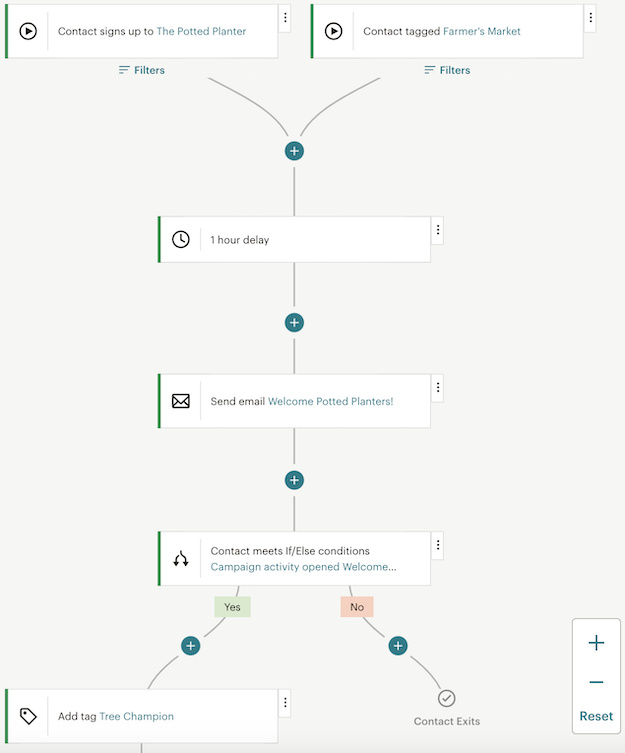
ConvertKit:
ConvertKit excels in automation with its visual automation builder. It provides a simple “if this, then that” format, making it easy to set up and manage automated email sequences.
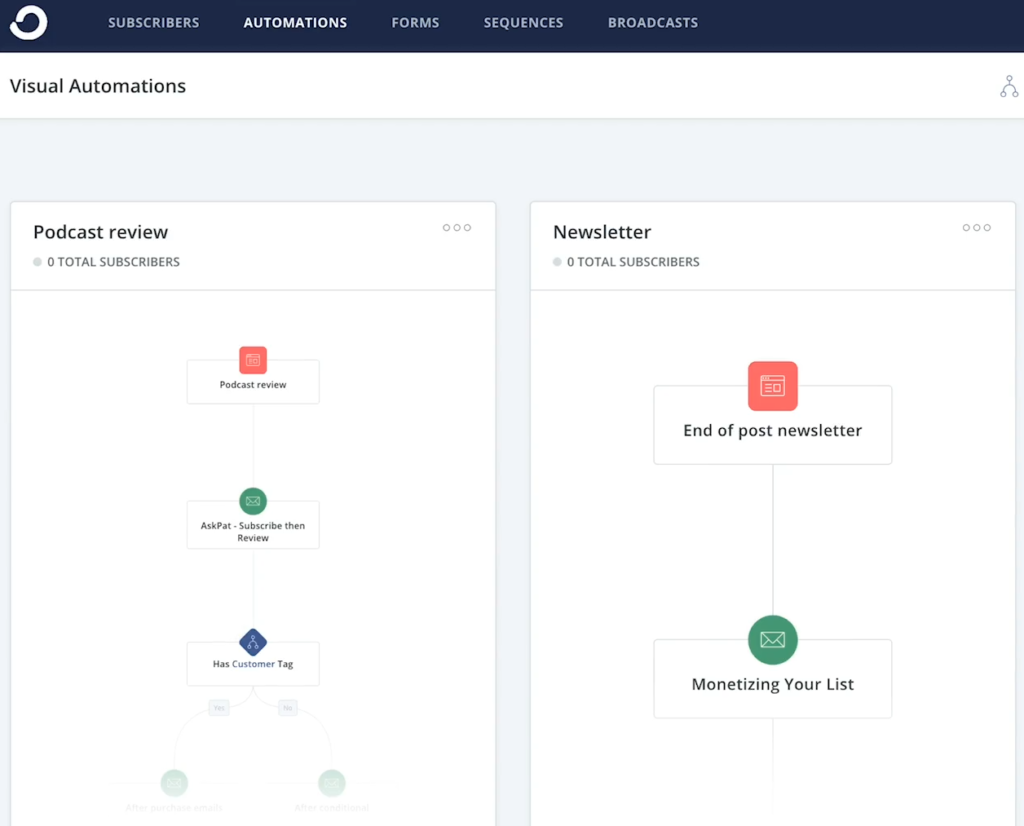
Comparison:
| Feature | Mailchimp | ConvertKit |
|---|---|---|
| Automation | Advanced workflows, eCommerce integrations | Visual automation builder, easy setup |
| Complexity | High | Moderate |
| Best For | Businesses needing detailed automation | Users needing straightforward automation |
4. Templates and Design
The availability of templates and design options can significantly affect the aesthetic appeal of your emails. Both platforms offer a range of templates, but with different levels of customization.
Mailchimp:
Mailchimp provides over 100 pre-designed templates that are highly customizable. Users can also import their own HTML templates, making it ideal for those who want complete control over their email design.
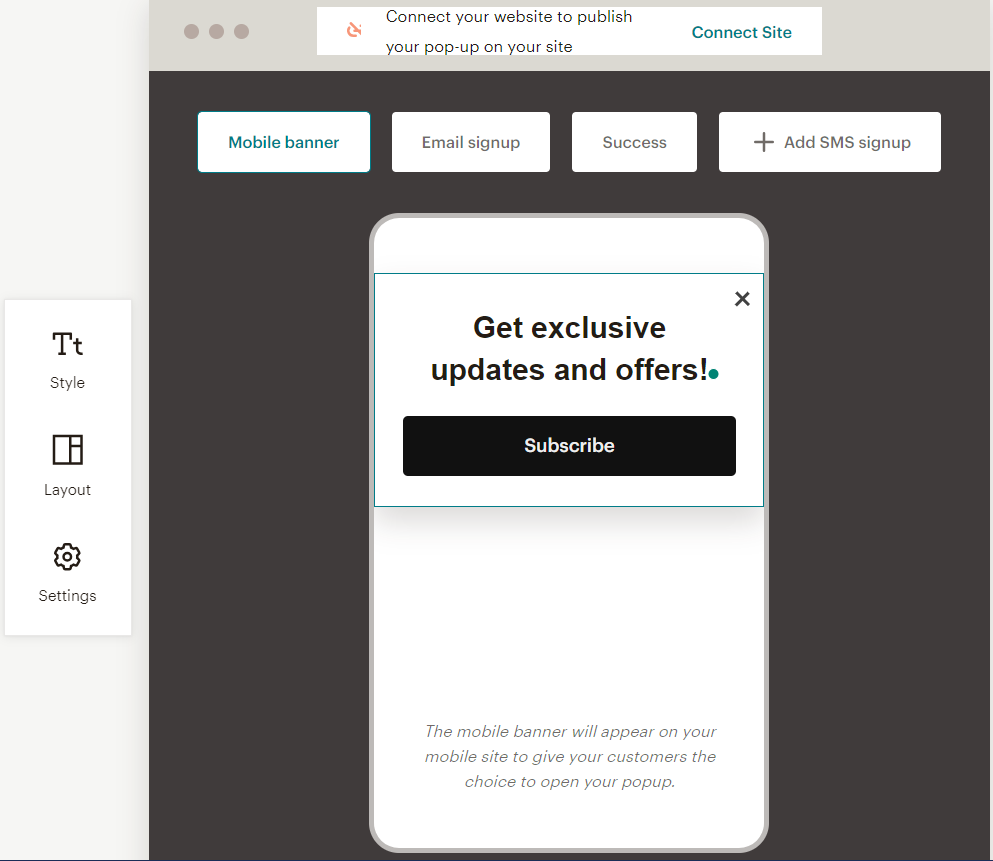
ConvertKit:
ConvertKit offers a more limited selection of templates with basic customization options. It focuses on simplicity and ease of use, which is great for users who prefer minimalistic designs.
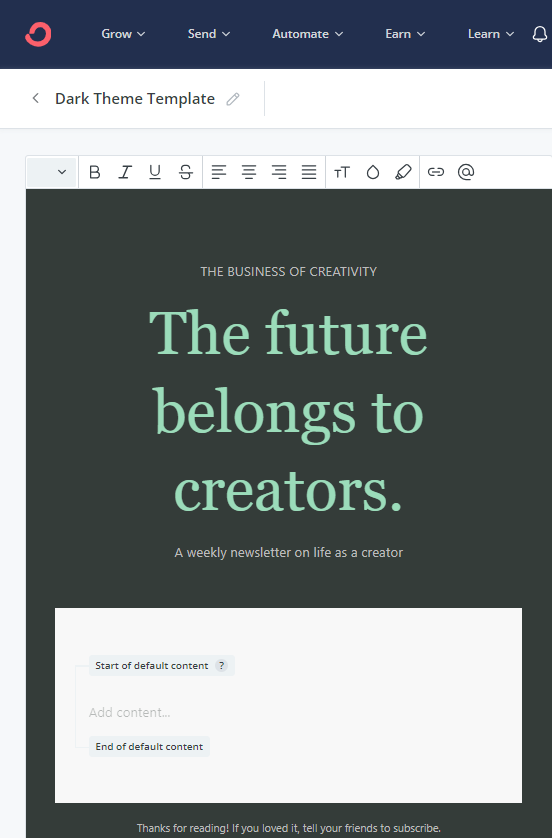
Comparison:
| Feature | Mailchimp | ConvertKit |
|---|---|---|
| Templates | 100+ pre-designed, customizable templates | Basic templates with minimal customization |
| Customization | High | Low |
| Best For | Users needing extensive design options | Users preferring simple designs |
5. Customer Support
Reliable customer support is essential for troubleshooting issues and getting the most out of your email marketing platform. Both Mailchimp and ConvertKit offer various support options, but they differ in availability and responsiveness.
Mailchimp:
Mailchimp provides email and chat support for all plans, with phone support available for higher-tier plans. They also offer a comprehensive help center with tutorials and user guides.
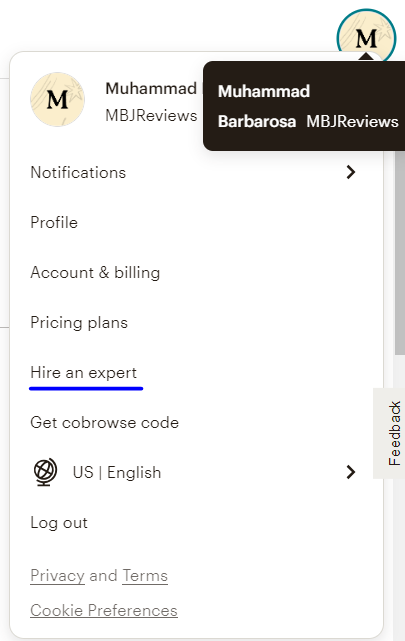
ConvertKit:
ConvertKit offers email and live chat support across all plans. They also have a dedicated team of product specialists and an active community forum for user support.
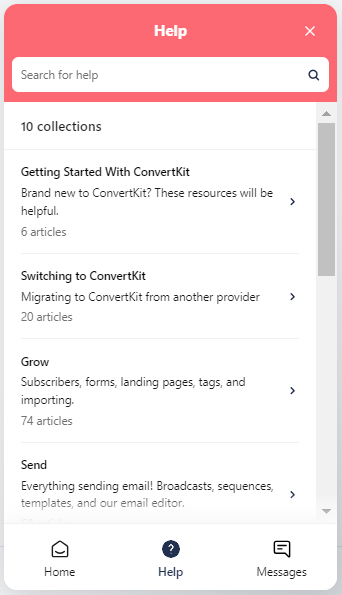
ConvertKit vs Mailchimp Comparison:
| Feature | Mailchimp | ConvertKit |
|---|---|---|
| Support | Email, chat (all plans), phone (premium plans) | Email, live chat |
| Resources | Extensive help center, tutorials | Product specialists, community forum |
| Best For | Users needing comprehensive support options | Users preferring community-based support |
6. Integration Capabilities
Integrating your email marketing platform with other tools and services you use can significantly enhance its functionality. Both Mailchimp and ConvertKit offer various integration options, but they differ in the range and ease of integration.
Mailchimp:
Mailchimp integrates with a wide range of tools and platforms, including eCommerce, social media, CRM, and more. It supports over 300 integrations, making it highly versatile for various business needs.
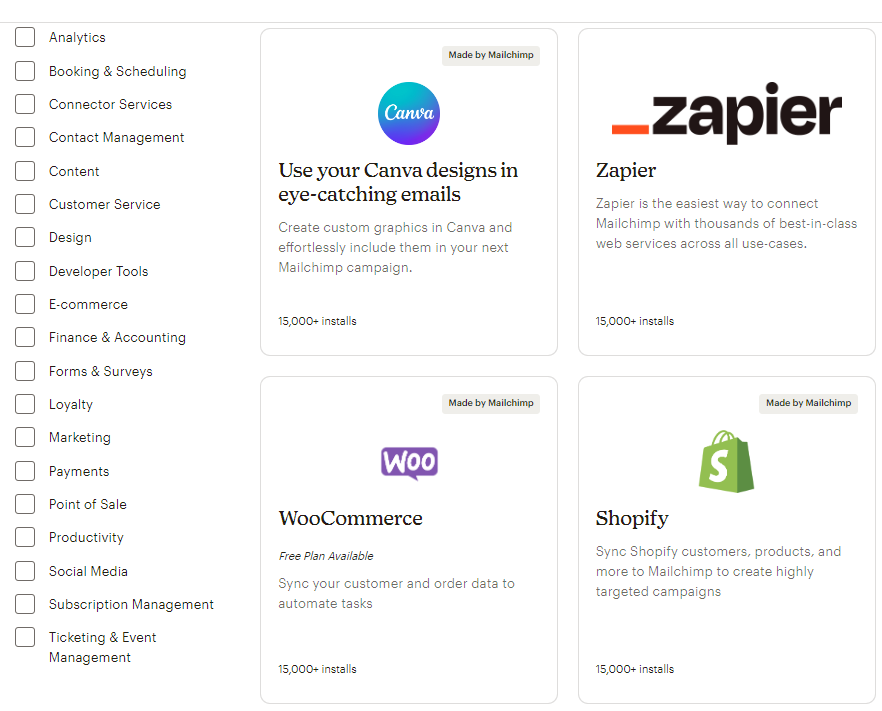
ConvertKit:
ConvertKit offers fewer integrations compared to Mailchimp but covers the essential tools needed for content creators and bloggers. It integrates well with WordPress, Shopify, and other popular platforms.
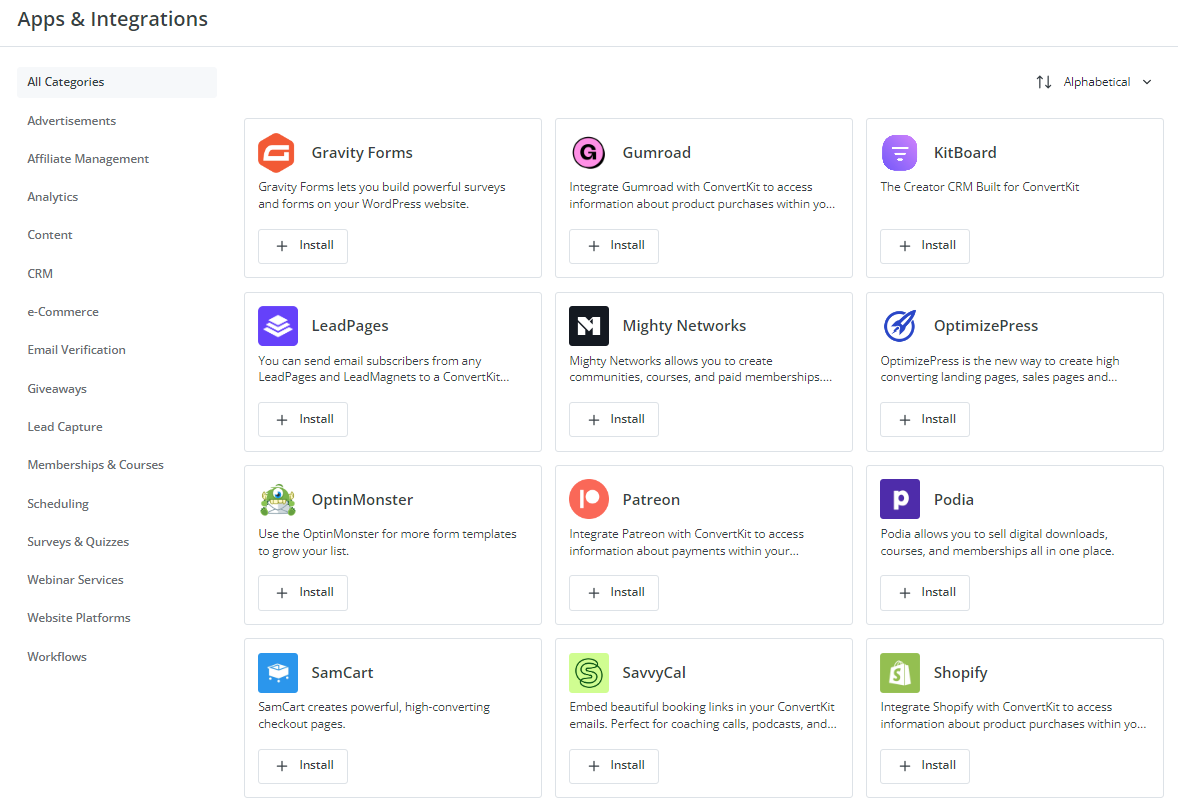
Mailchimp vs ConvertKit Comparison:
| Feature | Mailchimp | ConvertKit |
|---|---|---|
| Integrations | 300+ integrations | Essential tools and integrations |
| Best For | Businesses needing extensive tool integrations | Content creators, bloggers |
User Reviews and Testimonials
User reviews and testimonials can provide valuable insights into the real-world performance and satisfaction of each platform. Gathering feedback from existing users can help potential users make informed decisions.
Mailchimp:
Mailchimp has a large user base with a mix of positive and negative reviews. Users appreciate its comprehensive features and flexibility but sometimes find it overwhelming and costly.
Mailchimp reviews here.
ConvertKit:
ConvertKit users generally praise its simplicity and effectiveness for automation and content creation. Some users, however, feel limited by its design capabilities and higher pricing.
Convertkit reviews here.
Mailchimp vs ConvertKit Comparison:
| Feature | Mailchimp | ConvertKit |
|---|---|---|
| User Feedback | Comprehensive features, can be overwhelming | Simple and effective, higher pricing |
| Best For | Users needing a wide range of features | Users prioritizing automation and simplicity |
Best Practices for Using Email Marketing Tools
Regardless of the platform you choose, following best practices can help you maximize the effectiveness of your email marketing campaigns. Here are some tips to get the most out of Mailchimp and ConvertKit.
Tips for Mailchimp:
- Utilize advanced segmentation to target specific audience groups.
- Take advantage of A/B testing to optimize your email content.
- Use Mailchimp’s analytics to track and improve campaign performance.
Tips for ConvertKit:
- Leverage visual automation builder for complex email sequences.
- Use tags
Conclusion
In terms of Mailchimp vs ConvertKit in the area of templates and design, Mailchimp stands out with its vast array of customizable templates and AI-powered design assistance, catering to users who need extensive design options. ConvertKit offers a more minimalist approach, suitable for users who prefer simple, text-focused emails. On the other hand, ConvertKit excels in providing personalized support through its dedicated team and active community forum.
Ultimately, the choice between Mailchimp vs ConvertKit will depend on your specific needs and preferences.
For the best results, consider your budget, desired features, and the level of support you require. Don’t forget to explore the free tiers and trial options of both platforms to see which one fits your workflow best. Happy emailing!