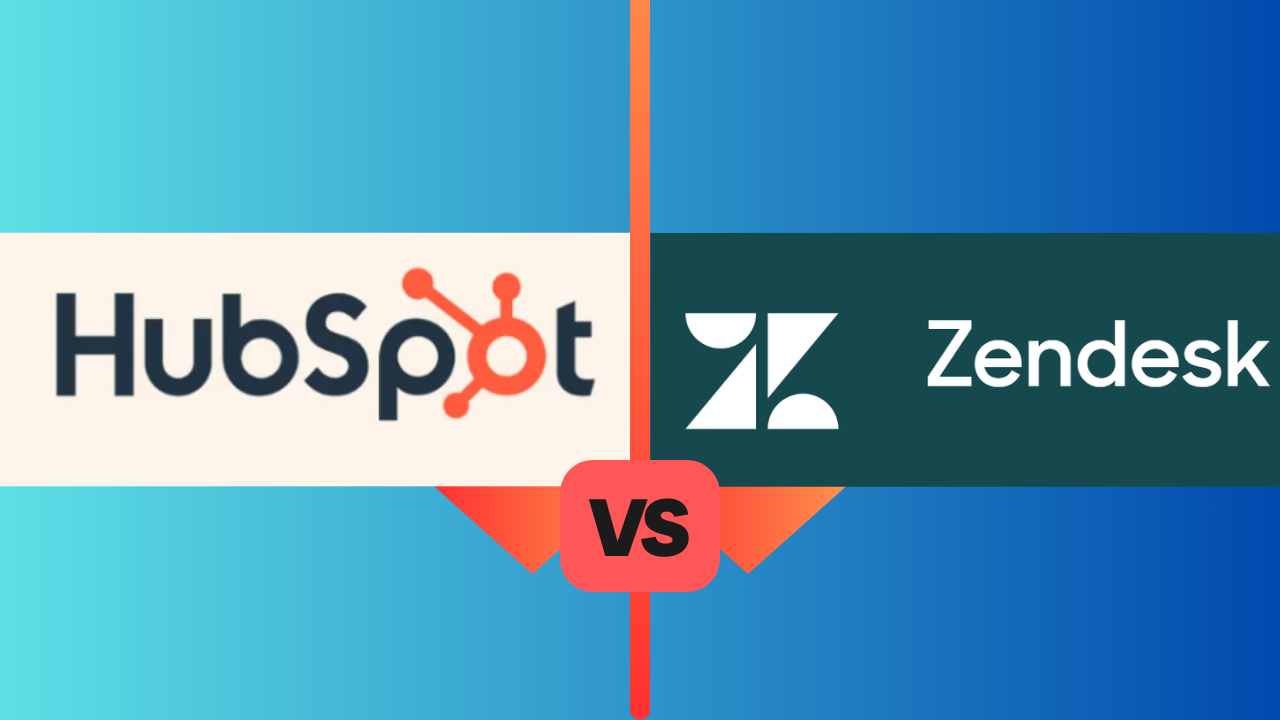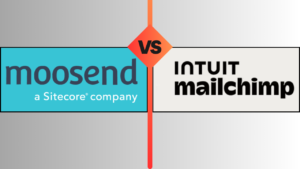Choosing between HubSpot vs Zendesk is crucial for businesses looking to enhance their customer experience and streamline operations. Both HubSpot and Zendesk are leading contenders in the CRM and customer support space, each offering robust features tailored to different needs. In this comprehensive comparison, we’ll delve into five key categories to help you determine which platform—HubSpot or Zendesk—best fits your organization’s requirements.
Table of Contents
1. Features and Capabilities
HubSpot: A Comprehensive CRM with Integrated Support
HubSpot is renowned for its all-in-one CRM platform that combines marketing, sales, and customer service functionalities. The Service Hub, part of HubSpot’s suite, provides a range of features designed to enhance customer support and engagement. Key features include:
- Ticketing System: Manage and track customer issues with a streamlined ticketing system.
- Live Chat and Chatbots: Engage with customers in real-time through live chat and automated chatbots.
- Knowledge Base: Offer self-service support with a comprehensive knowledge base and help center.
- Customer Feedback: Collect and analyze customer feedback through surveys and feedback forms.
HubSpot’s CRM is deeply integrated with its other tools, allowing for seamless transitions between sales, marketing, and support functions. This integration ensures that customer interactions are well-documented and accessible, facilitating a holistic view of each customer’s journey.

Zendesk: Specialized Support with Advanced Features
Zendesk, in contrast, is primarily focused on customer support and service. It provides a dedicated support platform with features tailored to managing and resolving customer issues. Key features include:
- Advanced Ticketing System: A sophisticated ticketing system that supports multiple channels, including email, chat, and social media.
- Help Center and Community Forums: Create a self-service portal with extensive documentation and user community forums.
- Automation and Workflows: Customize workflows and automate repetitive tasks to improve efficiency.
- Reporting and Analytics: Advanced analytics tools for tracking support performance and customer satisfaction.
Zendesk’s strength lies in its ability to handle complex support scenarios and provide detailed insights into customer service operations. Its focus on support allows for a high degree of customization and scalability.
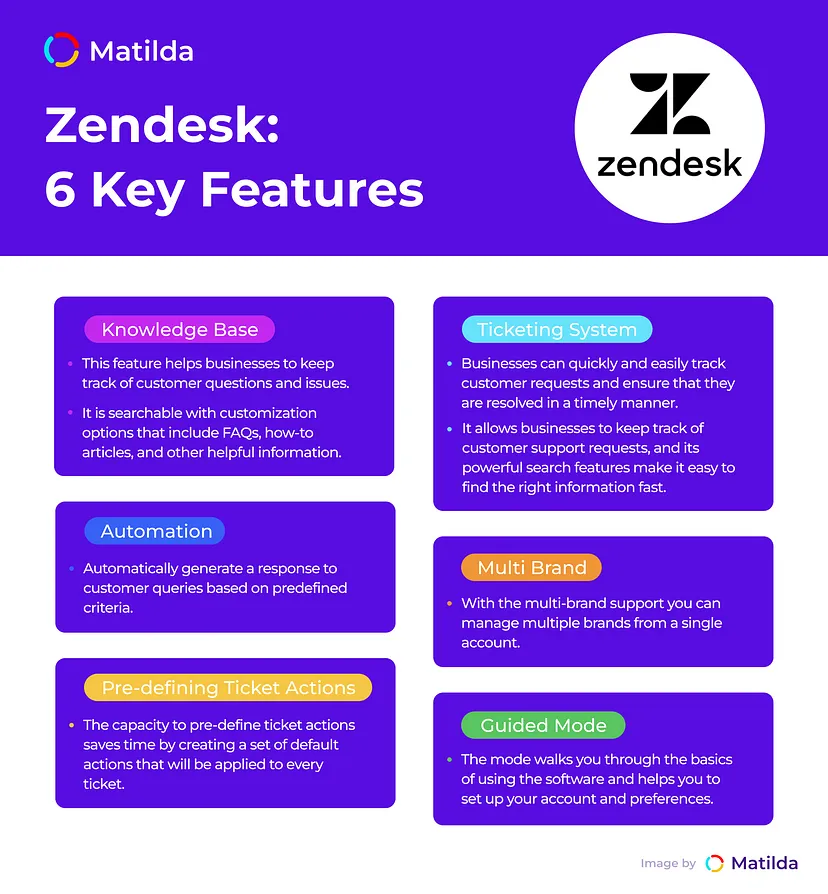
2. User Experience and Interface
HubSpot: Intuitive and Streamlined
HubSpot is known for its user-friendly interface and intuitive design. The platform’s clean and modern layout makes it easy for users to navigate and access various tools and features. Highlights of HubSpot’s user experience include:
- Unified Dashboard: A centralized dashboard that provides a comprehensive view of customer interactions, sales activities, and support requests.
- Ease of Use: Simple navigation and minimal learning curve for new users.
- Customization Options: Customizable views and reports to tailor the interface to specific business needs.
HubSpot’s interface is designed to facilitate quick access to essential functions, making it ideal for users who need a straightforward and efficient CRM and support solution.
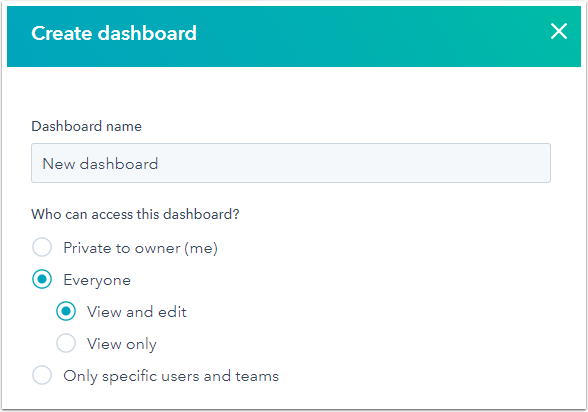
Zendesk: Powerful but Complex
Zendesk offers a powerful interface with a wide range of customization options. While its capabilities are extensive, the platform’s complexity can present a challenge for new users. Key aspects of Zendesk’s user experience include:
- Customizable Dashboards: Ability to create personalized dashboards and reports tailored to specific support needs.
- Advanced Features: Rich feature set that may require time to learn and master.
- Flexible Design: Options to customize workflows and support processes to fit unique business requirements.
Zendesk’s interface is designed for flexibility and control, making it suitable for organizations with more complex support needs and workflows.
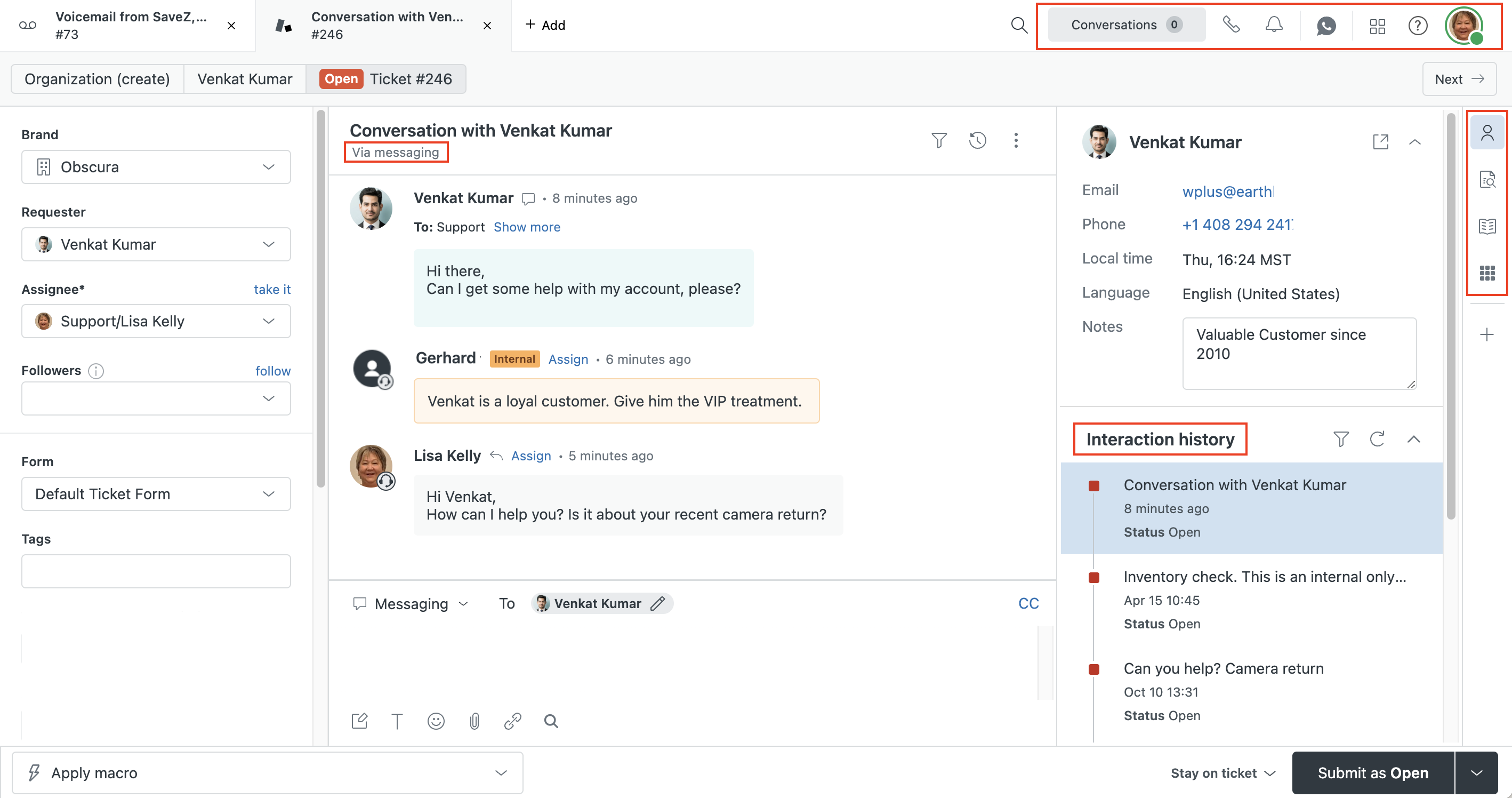
3. Integration and Customization
HubSpot: Seamless Integration Across Tools
HubSpot stands out for its seamless integration capabilities with a wide range of third-party applications. The platform’s app marketplace includes:
- Marketing Tools: Integration with popular marketing platforms such as Google Ads, Facebook Ads, and email marketing tools.
- Sales Solutions: Compatibility with sales tools and CRM systems to enhance sales processes.
- Productivity Apps: Integration with productivity tools like Slack, Microsoft Office, and Google Workspace.
HubSpot’s integrated ecosystem allows businesses to streamline operations and maintain a cohesive workflow across different functions.
Zendesk: Extensive Customization with Integration Options
Zendesk provides extensive customization options to tailor the platform to specific needs. It supports integration with various apps and services, including:
- Customer Support Tools: Integration with other support and communication tools.
- Business Applications: Compatibility with CRM systems, project management tools, and analytics platforms.
- Custom Apps: Ability to develop and integrate custom applications to extend Zendesk’s functionality.
While Zendesk offers powerful customization options, integrating and configuring these features may require a more hands-on approach compared to HubSpot.
4. Pricing and Value for Money
HubSpot: Cost-Effective with Scalable Plans
HubSpot offers a range of pricing options, including a free tier for its CRM and basic support features. The free plan is ideal for small businesses and startups looking to get started with CRM and support functionalities. As your business grows, you can upgrade to paid plans that offer more advanced features, including:
- Service Hub Professional: Includes additional tools for advanced customer support.
- Service Hub Enterprise: Offers enterprise-level features and customization.
HubSpot’s transparent pricing structure and scalability make it a cost-effective choice for businesses of all sizes.
Zendesk: Pricing Based on Features and Scale
Zendesk’s pricing is structured based on the features and number of agents required. The platform offers several tiers, including:
- Zendesk Support Team: Basic plan for small teams with essential support features.
- Zendesk Support Professional: Includes advanced features and customization options.
- Zendesk Support Enterprise: Comprehensive plan with extensive capabilities for larger organizations.
While Zendesk’s pricing may be higher than HubSpot’s free tier, the advanced features and dedicated support tools provide good value for businesses with complex customer service needs.
5. Support and Customer Service
HubSpot: Extensive Support Resources
HubSpot provides a wealth of support resources to help users make the most of the platform. These include:
- Knowledge Base: Detailed articles and guides covering various aspects of HubSpot’s tools.
- Community Forums: A vibrant community where users can ask questions and share insights.
- Live Chat and Support: Responsive support teams available via live chat, email, and phone.
HubSpot’s comprehensive support resources ensure that users have access to the help they need to resolve issues and optimize their use of the platform.
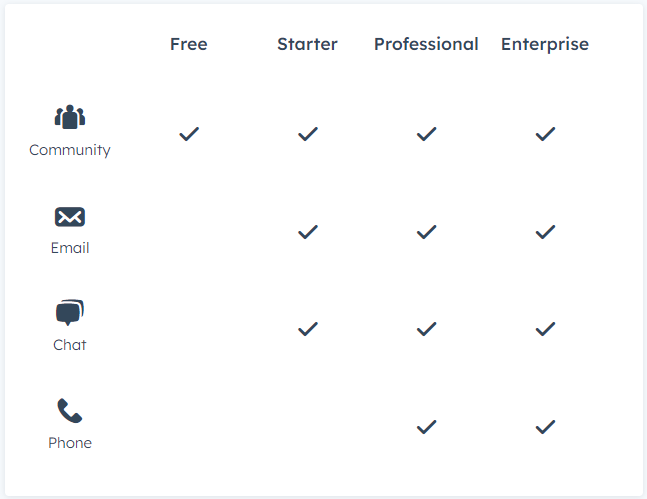
Zendesk: Robust Support Options
Zendesk is known for its exceptional customer support, offering a range of support channels, including:
- Help Center: In-depth documentation and troubleshooting guides.
- Customer Support: Access to support teams via phone, email, and live chat.
- Training Resources: Webinars and training sessions to help users get the most out of Zendesk’s features.
Zendesk’s robust support options and resources are designed to provide timely and effective assistance to users.
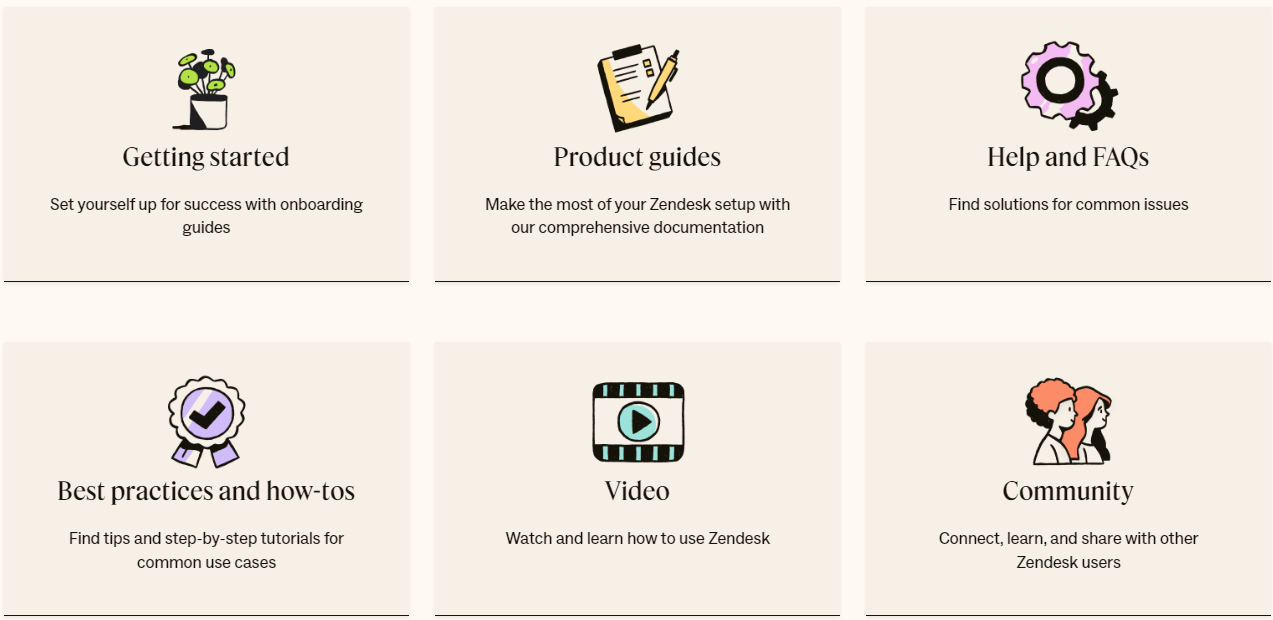
Conclusion
When it comes to choosing between HubSpot vs Zendesk, the decision ultimately depends on your business’s specific needs and priorities. HubSpot is an excellent choice if you’re looking for an all-in-one CRM solution that seamlessly integrates marketing, sales, and customer support. Its intuitive interface, scalability, and wide range of features make it ideal for businesses looking to manage their entire customer journey in one platform.
On the other hand, Zendesk excels as a specialized customer support platform with advanced features tailored for managing complex support operations. If your primary focus is on providing top-tier customer service with detailed customization and reporting capabilities, Zendesk offers the tools you need to succeed.